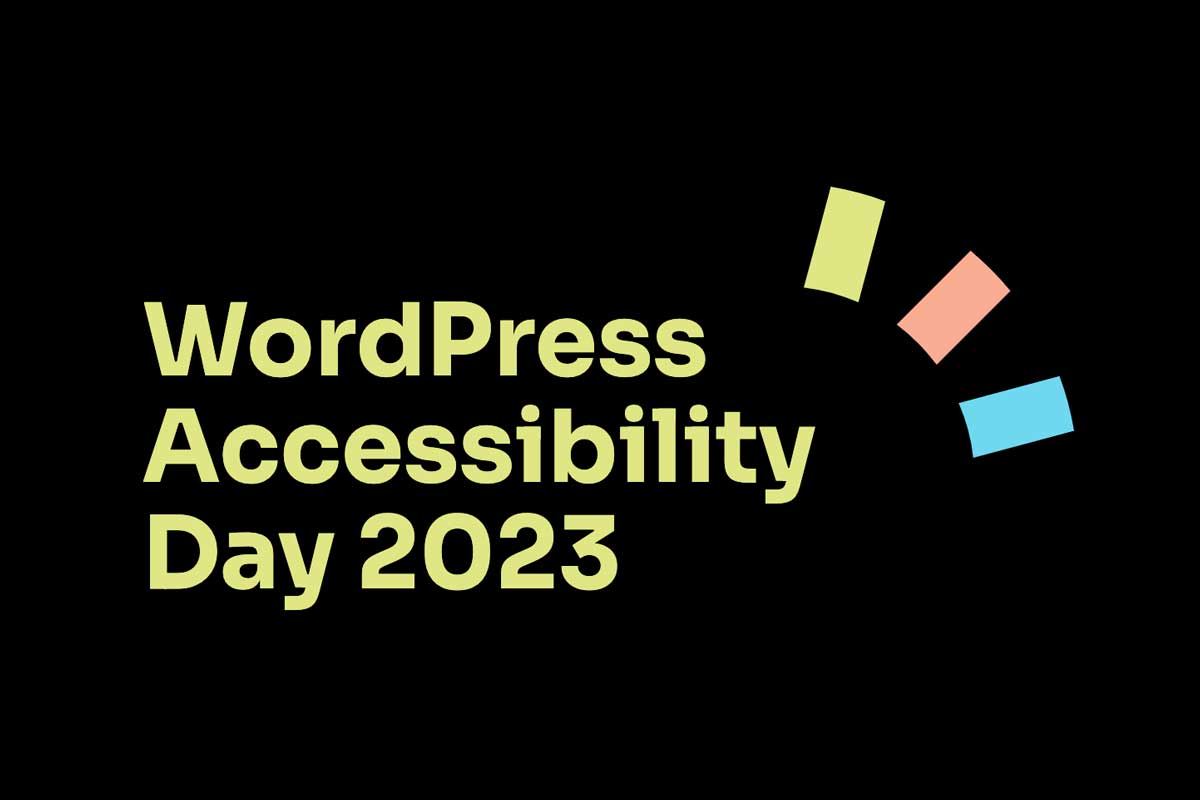For those who don’t know Brighton SEO is a SEO conference in… you guessed it Brighton! As a Technical SEO developer I choose talks that were more focused on speed improvements, onsite fixes & our best friend GA4.
Here is a table of contents for each talk so you can navigate quicker.
- Why page speed matters – Nick Vines
- What your Google Lighthouse score hides from you – Aymen Loukil
- Optimising 1 million websites for Google CWV – Amir Glatt
Web Performance
The first set of talks I went to were all focused around the topic of website performance and how you can improve it. Largely focusing on CWV & Lighthouse scores we heard from Nick Vines, Aymen Loukil & Amir Glatt.
Why page speed matters, without mentioning conversions once – Nick Vines
Nick Vines started off my Brighton SEO experience this year talking about the importance of Web Speed. Nick works as an SEO consultant at Torchbox which is a non-profit digital agency that work closely with some of the UKs to charities.
He started out by reminding us of the carbon impact of the internet and how much it might cost to load a webpage. I was reminded of websitecarbon.com which is a great tool to see how efficient your website is and if your hosting uses green energy.
Having run a few tests on some of our hosting I believe we should be shouting about this, more! Some of our more recent sites are in the top 10% of websites.
Another point to note is that before migrating to a new server its important to cross compare. Performance in terms of speed but also efficiency – remember the location of the server will impact speed. Ensure the server is as close to the target audience as possible.
We were all then also shown thegreenwebfoundation.org which is another great website to view the pages carbon emissions while also providing some great articles and tips on how to reduce your footprint. Another ‘cool’ tool to use is whatdoesmysitecost.com, it allows you to enter in your website domain and it tells you the cost per country for loading the page. This is a great tool for international SEO and seeing why performance in certain countries isn’t as expected.
Nick then went on to explain 8 ways to ensure your website is as quick as possible. None of this is new or ground breaking but more a friendly reminder for things that should be considered.
- Reduce the amount of content on the web page.
- Image should be limited to whats needed and videos should only be used if they bring true value to the user.
- Use browser default fonts to reduce render blocking and load times.
- JS can be very heavy, obviously the less used the quicker the site will be.
- Use Static Pages
- Use Server Caching
- Use Clean Code, go through and remove unneccessary lines of code to make it faster
- Use data center closer to target users
While I agree with all the above it is very much a balancing act, a website with 1 H1, a couple of paragraphs using default font types and nothing else will of course load quickly. However, it wont rank & wont convert rendering it useless.
You can view the whole presentation here!
What your Google Lighthouse score hides from you – Aymen Loukil
Aymens talk was heavily focused on the fact that while Google Lighthouse is a good tool we shouldn’t take it as gosple. You could score 100/100 on both desktop & mobile and still find yourself failing Googles CWV checks. How is that even possible?
Well Google run there tests on a set preset for internet speed, this doesn’t consider real-life users who may be connected to a worse internet speed. Its important to therefore use a CRuX report or Search Console to identify the true performance of real data.
It may also be surprising to here but Lighthouse will only report on CLS for anything above the fold, both CRuX & Search Console will give you any CLS experienced by a user throughout the website.
CRuX reports can be set up for any account so can be used for competitor research to compare
CRuX reports are set up for all clients who surpass the Google Threshold, it will be interesting to merge this data into monthly reports for further insight of the improvements we make.
Aymen also highlighted 2 key influencers in the website speed optimisation space are Brendan Kenny & Barry Pollard. I recommend following them if you are more technically minded & want to keep upto date with the latest news or be involved with topical discussions.
You can view the whole presentation here!
Optimising 1 million websites for Google CWV – Amir Glatt
Amir Glatt works for Duda which claims to be one of the most SEO friendly CMS systems to build your website upon. He was discussing some of the best ways to improve performance and outlined his top 4 tips, outlined here:
- Try using the Webvitals library from Google.
- Content Priorization
- Lazy Loading
- AWS Lambda
- Enable Recaptcha only when the form is in focus
- Put a link in the header to preload the LCP.
Migration
With a few major migrations in the pipeline this seemed like a very relevant set of talks to go and listen to.
How to ace your website migration: overcoming common red flags – Kathryn Bevan
Kathryn gave her talk on some of the Red Flags we should all be aware of when performing a website migration. The list of 8 points are listed below:
- You WILL see and immediate impact if there are URL, Meta data or content changes. While in the long run it may be beneficial there will be an immediate negative impact while you wait for the new form pages to index and rank as well as the existing content.
- Structural changes to the code will have an affect but its hard to determine which way it might swing! Ideally with our efficient & clean code it will improve rankings but Google lives by its own rule book.
- Nav changes can be one of the biggest, single factors in a site migration going wrong. Removing key pages such as product categories can harm their rankings and there for your impressions & traffic.
- This one is already in our launch checks, but its important none the less. Its to make sure the structure of the domain remains the same. ie. use www. if thats what was previously used.
- Images! Make sure they are optimised but more importantly, they don’t reference the development domain!
- Obvious but yet so often missed, make sure there are no robot tags or references in the robots.txt that block indexing.
- Review the Canonical Tags, make sure they reference the correct page.
- Conversion tracking should be tested to make sure all events and goals still fire as intended.
Before doing the migration its important to plan out a timeline and make sure all members of the team are available and aware of their role to make sure it goes as smoothly as possible.
Lessons learned from a mass of migrations – Judith Lewis
Judith was full of energy and drama as she presented her talk on some big lessons she’s learnt from migrations in the past. Just like Kathryn she listed out her key points!
- Check that Googlebot isnt blocked from crawling the website.
- Supply your devs with a checklist for what you want them to do
- Make sure your canonicals are correct
- href lang is incredibly important, more so for international SEO.
On-Site SEO
Entity SEO: how to use the SameAs tag in schema to completely revolutionise the game – Genie Jones
Genie Jones is a Knowledge Graph Manager at InLinks and presented a talk about the importance and real-life results on the ‘SameAs’ tag in schema.
Essentially this is used to reference another source to tell Google what exactly your schema is. For example ‘table of contents’ you might link to a relevant Wiki-page in the ‘SameAs’ field so Google doesnt get confused with the contents on a dining room table. A little hint like this will help Google show your page in more relevant SERPs.
Wikipedia is a good source to use as Google is well adverse to reading these pages and understands the content on it, there are other good sources you can use but Wikipedia was the one that they have seen best results with.
The full set of slides can be found here.
Measurement
Hacking GA4 for SEO – Nitesh Sharoff
Nitesh presented a great presentation on GA4 and the lesser known tips and tricks. Here is the list that were discussed and demonstrated.
- You can enable Search Console in GA4 reports – here is a guide on how it can be done!
- You can customise the navigation menu in GA4 – Who knew?!?
- Custom Event parameters are a fairly unknown entity but certainly look like something to look into!
- Custom Alerts in GA4 to notify you of anything that happens on the website, ie. if a blog gets lots of sudden traffic or a page starts to lose traffic you can get notified.
- Funnels are a great way to understand the user journey on your website.
- Channel grouping has improved and is more accurate in comparison to its predecessor.
These are all small, helpful tips that might make your GA4 experience more manageable. The full presentations slideshow can be viewed here.
And, thats a wrap, thats the BrightonSEO talks I went to all written up in short bitesize chunks! I hope you found this useful, feel free to message me on twitter to continue the discussion.